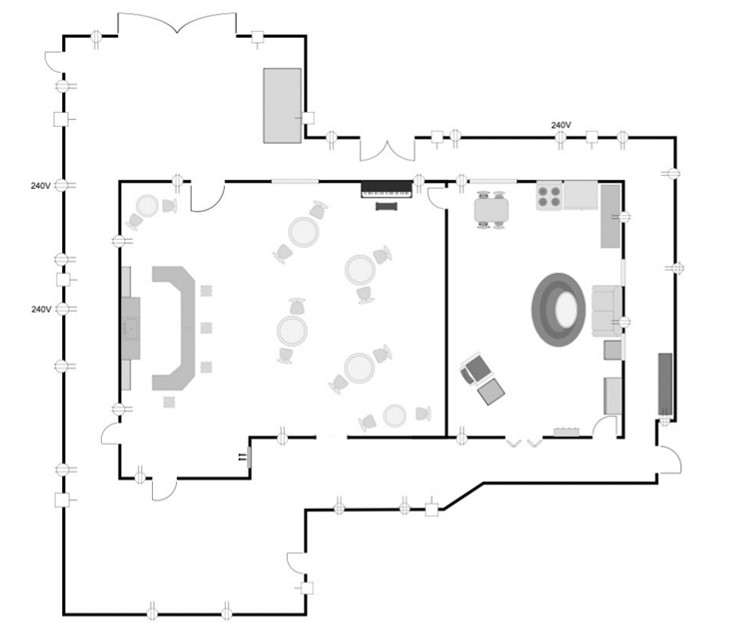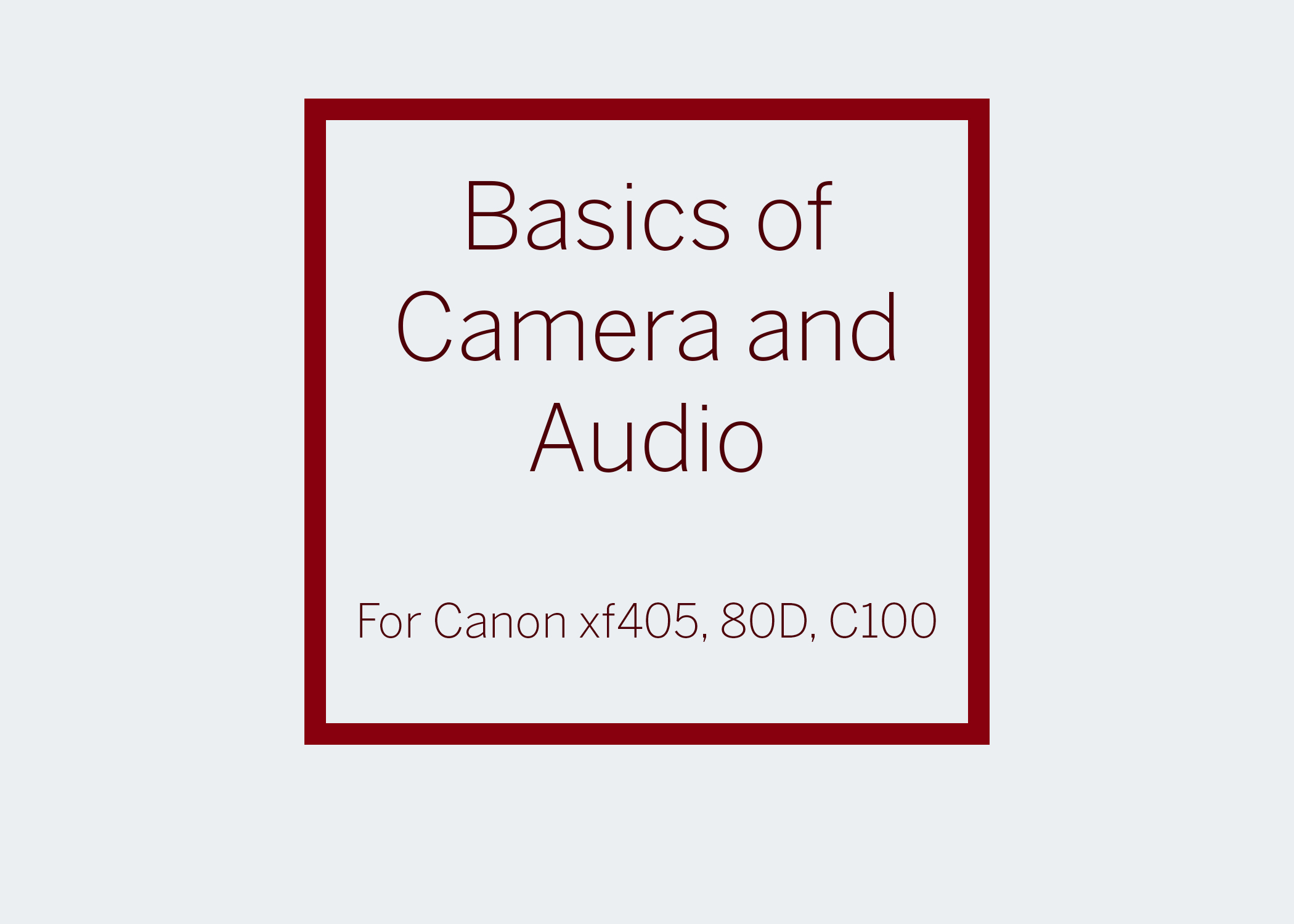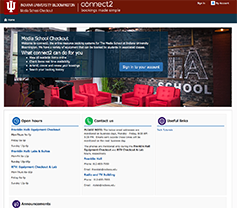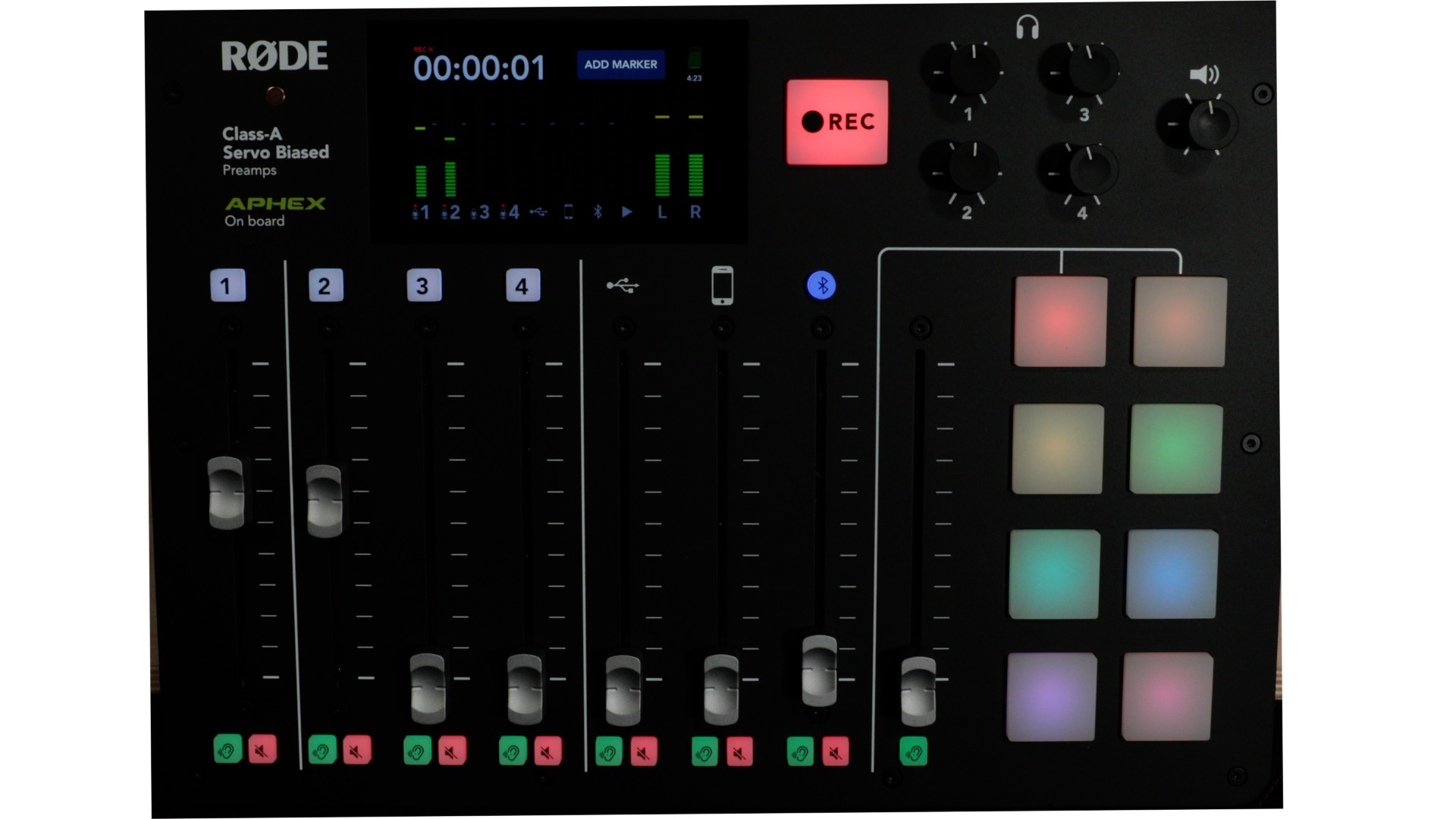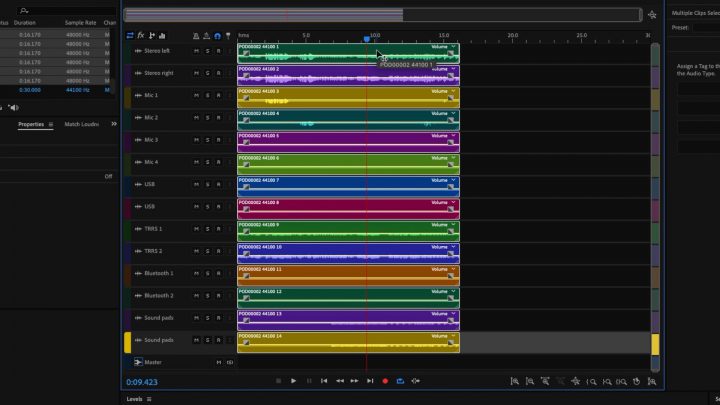Below is a downloadable PDF version of the Production Handbook for Media School Students taking production classes. https://sites.mediaschool.indiana.edu/learn/wp-content/uploads/sites/22/2025/07/Student-Film-Production-Handbook-2025-26.pdf
RTV Equipment and Facilities Use Agreement
Below is a downloadable pdf version of the Equipment and Facilities Use Agreement for RTV Checkout. RTV and A/V Suites – Equipment and Facilities Use Agreement
Studio 5 Safety and Information
STUDIO 5 SAFETY AND INFORMATION Studio 5 Basic Studio Operations & Safety The studio supervisor must hold a quick meeting before each event in the studio and make any special hazards and safety information known to everyone at the event.Read more…
Studio 5 Soundstage Back to One and Floor Plans
STUDIO 5 SOUNDSTAGE BACK TO ONE AND FLOOR PLANS MAIN PRODUCTION COURSE FLOOR PLAN BACK TO ONE Please follow the “Back to One” plan for the bar set. This is where class instruction takes place. Ensure all class chairs areRead more…
C300 MKiii Guide
C300 MKiii Guide Kit Components Canon C300 MKiii body with rail system attached 2 x 15mm rails Canon monitor with shotgun mount attached Top handle Canon monitor cable 2 x thumb screws Sun hood for Canon monitor Scratch audio shotgunRead more…
RTV C200 Videos
Videos for setup to menu and additional accessories including the zoom lenses. Based on C200 Guide Setup Menu Additional Accessories Zoom Lenses
C200 Guide
C200 Guide Kit Components Canon C200 body with Small Rig top plate and rail system attached 2 x 15mm Rails Canon monitor with shotgun mount attached Top handle Canon monitor cable 2 x thumb screws Sun hood for Canon monitorRead more…
RTV Tentacle E-Sync Video
Using the tentacle with the MixPre and any of our available cameras in accordance with the Tentacle Sync Guide
RTV MixPre Video
Basic menu settings, recording and mixing for the MixPre devices for production classes in accordance with the Basic Camera and Audio Guide.
Studio 8 Podcast Studio Tutorial
Audio Booth-Studio 5
Definitions Phantom Power- provides power to certain microphones, often used with condenser microphones and direct boxes Pad- attenuate input signals by 26dB, allowing the user to work with high0level signals, often used with drum microphones Gain- adjusts the gain ofRead more…
AppCenter Elite- Studio 5
AppCenter Elite: Quick Reference You have four channels for recording and playback: Red, Blue, Gold, and Purple. Before recording we want to ensure we are in the proper bin, navigate to the bin for your class and project. Click onRead more…
RTV Bolex Reflex Guide
https://helpwiki.evergreen.edu/wiki/index.php/APS_Bolex_16mm_Reflex_Operating_Guide The link above has been approved by MAP faculty teaching MSCH-P360 and MSCH-P438 for those needing a guide for the 16mm Bolex Reflex cameras available.
RTV C100 Menu Video
Basic menu settings for the Canon C100 for production classes in accordance with the Basic Camera and Audio Guide.
RTV 80D Menu Video
Basic menu settings for the Canon 80D for production classes in accordance with the Basic Camera and Audio Guide.
RTV xf405 Menu Video
Basic menu settings for the xf405 for production classes in accordance with the Basic Camera and Audio Guide.
Canon 80D DSLR quick start guide
This video goes over the mechanics of using the Canon 80D DSLR.
Canon XF-400/405 Basics
This video goes over the basics of using the Canon XF-400/405 camcorder.
Recording Interviews Using Zoom
A quick video explaining how to record a Zoom interview to edit in a Non Linear Editor.
How to Make Kaltura videos downloadable
This will only work for videos you have uploaded to Kaltura.
Tentacle Sync Guide
A guide from the site of tentaclesync.com, of all the necessary information to use the tentacle sync with Media School gear.
Introduction to Audio
A beginners guide on how audio and the MixPre 3 work.
RTV Camera and Audio Basics
A quick guide that explains how the Canon XF405, Canon 80D and Canon C100 are set up and how to get started recording.
Checkout Instructions
Rodecaster Pro Quick Start Guide
A tutorial to get you familiar with the Rodecaster Pro podcast studio in a box. Remember that you will need to provide your own microSD card when checking out a Podcast room!